Mufasa#1 extremely big and picture intensive XSE tut
Play Pokemon :: ROM Hacking :: ToolBox :: Tutorials
Page 1 of 1
 Mufasa#1 extremely big and picture intensive XSE tut
Mufasa#1 extremely big and picture intensive XSE tut
Welcome to Mufasa#1 extremely big and picture intensive XSE tut XD, I hope to teach you a few things today yay learning.
Ok let me start by making a little introduction:
XSE (created by hackmew) can script events in a very simple way for a pokemon game. it is in my opinion the best tool for scripting ever made either that or im drunk (wish i cant because im 14 XD).
Now i have 1 thing to tell yall my english not so perfect if i make a big mistake in words tell me and ill fix them.
ok lets start with what every1 learns first a basic message script
many people get scared away of scripting because is too hard well your wrong this is how a message script looks like:
#dynamic 0x740000
#org @start
lock
faceplayer
msgbox @1 0x6
release
end
#org @1
= See the message worked.
ok so i have to explaine all of the things in this script. The dynamic start what it does is it looks automaticly for free space so you dont have to go to free space finder and type in whatever you dont need to do that anymore just by typing #dynamic 0x740000 it will find the free space. #org @start is what it says it depics where the script starts. lock the commands says it itself it locks the sprite from moving around till the script is done. faceplayer is the same thing it makes the sprite face you. msgbox is the message box @1 is the pointer to the text 0x6 is the type of message it is(ill explaine the different types later on this tut). release it realeases you from being locked. end ends the script preventing it from reading bytes past it making your game crash NEVER FORGET THIS COMMAND!!!.
and here it is ingame
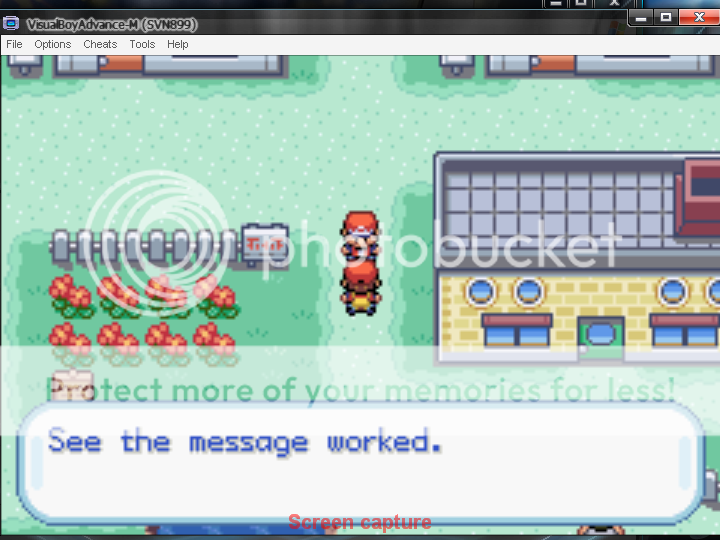
ok so if you havent used Advance map (made by lu-ho) open this spoiler:
ok now that i explained the simple message everything becomes easier for you and for me of course.
ok lets explaine the different commands
#dynamic 0x740000
#org @start
lock
faceplayer
msgbox @1 0x5
release
end
#org @1
= Did the message work?.
ok you might be saying Hey thats the same script no your wrong what changes is the 0x5 it was previosly a 0x6 .what does this do? its a yes or no box.
here it is ingame

its looking real simple right now am i right? ok now ill explaine 0x4
ok this is a non closing message box for it to close you have to add the command closeonkeypress like 0x6 0x5 and now 0x4 it doesnt have a lock or faceplayer effect.here is the script example.
#dynamic 0x740000
#org @start
lock
faceplayer
msgbox @1 0x4
closeonkeypress
release
end
#org @1
= Press any key to close the message.
here it is ingame

and for the record im using windows xp.ok now lets move on to 0x3 ok this what it used for is sings . it has no lock or faceplayer effect this only show the sing text boxwhen used on an actual sing thats pretty much what it does. here is the script.
#dynamic 0x740000
#org @start
msgbox @1 0x3
end
#org @1
= hahahahha. some1 vandalised this.
and here it is ingame

ok now we go to the last message box command 0x2 this is used for normal people it has already a built in lock faceplayer command and release command.
here is the script
#dynamic 0x740000
#org @start
msgbox @1 0x2
end
#org @1
= awesome it worked didnt it XD.
and here it is ingame
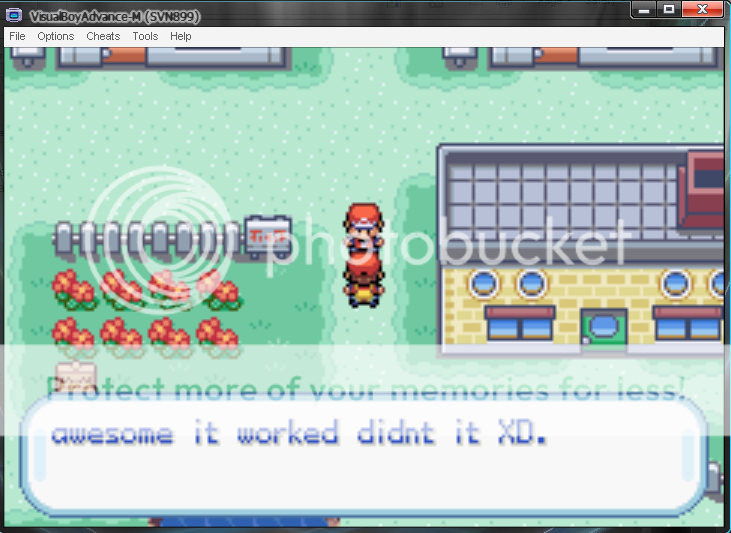
so before we are done i got to explaine some other commands in a message box.
#dynamic 0x740000
#org @start
msgbox @1 0x2
end
#org @1
= XDXDXD i love scripting.\nDo you like it?
hey whats that \n ok thats what im about to explaine \n continues the text in another line this is how it looks ingame

ok now ill explaine another 1 that its similar but works completely differently \p wait what does it do im getting to that \p continues the text in another box.
#dynamic 0x740000
#org @start
msgbox @1 0x2
end
#org @1
= XDXDXD i love scripting.\pDo you like it?
and here is the look ingame
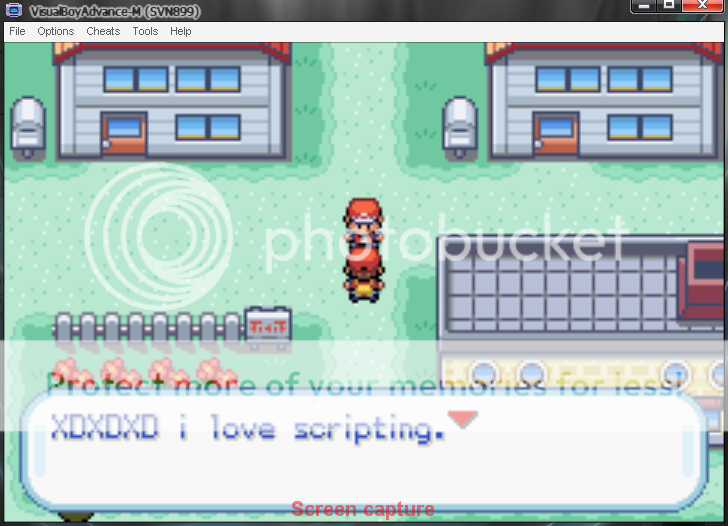
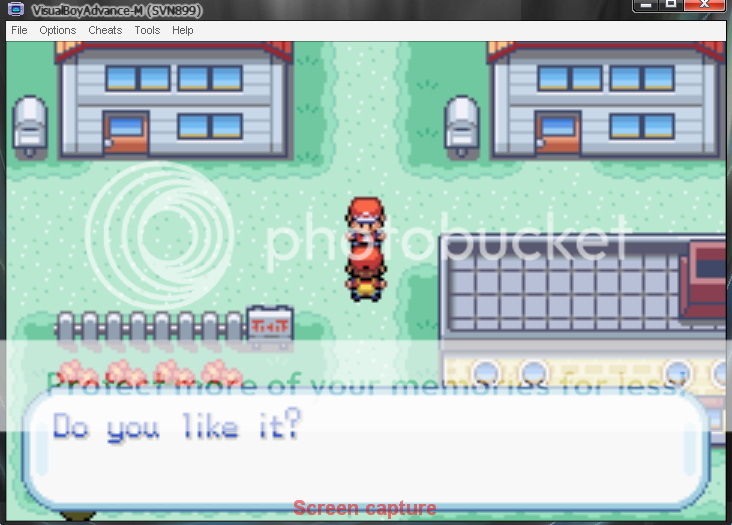
ok theres a lot of command similar to \p and \n that i havent added i will soon though.
ok now we move on to something else flags. flags are what keep the game from repeating an event 2 times now you must be saying im giving up cuz thats gonna be hard well your wrong again. ok here goes a script that wont repeat the same text.
#dynamic 0x740000
#org @start
checkflag 0x1000
if 0x1 goto @metyou
lock
faceplayer
msgbox @meetingyou 0x6
setflag 0x1000
release
end
#org @metyou
lock
faceplayer
msgbox @metyou2 0x6
release
end
#org @meetingyou
= Hi mi name is Mufasa#1
#org @metyou2
= I already met you.
here is the look ingame

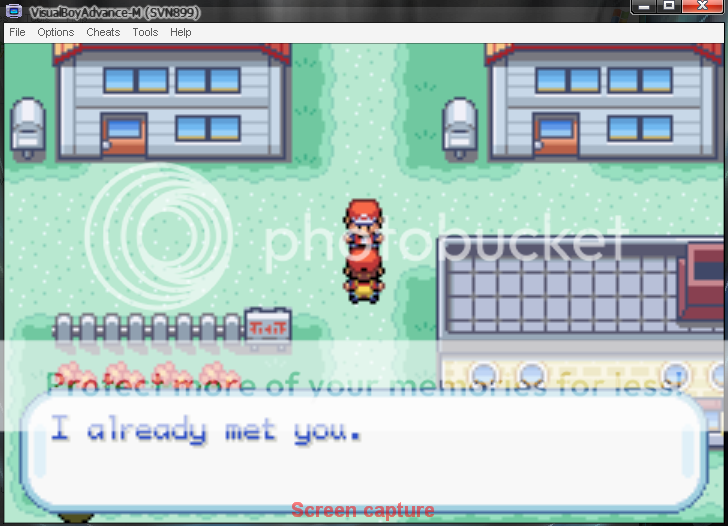
ok time to explain all of the new commands ok here goes nuthing. checkflag checks if a flag is set/not set in this case it checks if the flag has been set how well you see the if 0x1 goto @metyou ok thats how it checks it, checkflag is always followed by an if line, 0x0 checks if the flag has not been set 0x1 checks if the flag has been set . goto calls another part of the script if (in this case) the flag is set.and the other new command setflag it sets the flag. i got a recommendation for every1 use flags from 1000 and up since most of the flags under that are game functions and used by the game. ill post an entire list of the flags later i got too much s*** on my plate XD.
Ok let me start by making a little introduction:
XSE (created by hackmew) can script events in a very simple way for a pokemon game. it is in my opinion the best tool for scripting ever made either that or im drunk (wish i cant because im 14 XD).
Now i have 1 thing to tell yall my english not so perfect if i make a big mistake in words tell me and ill fix them.
ok lets start with what every1 learns first a basic message script
many people get scared away of scripting because is too hard well your wrong this is how a message script looks like:
#dynamic 0x740000
#org @start
lock
faceplayer
msgbox @1 0x6
release
end
#org @1
= See the message worked.
ok so i have to explaine all of the things in this script. The dynamic start what it does is it looks automaticly for free space so you dont have to go to free space finder and type in whatever you dont need to do that anymore just by typing #dynamic 0x740000 it will find the free space. #org @start is what it says it depics where the script starts. lock the commands says it itself it locks the sprite from moving around till the script is done. faceplayer is the same thing it makes the sprite face you. msgbox is the message box @1 is the pointer to the text 0x6 is the type of message it is(ill explaine the different types later on this tut). release it realeases you from being locked. end ends the script preventing it from reading bytes past it making your game crash NEVER FORGET THIS COMMAND!!!.
and here it is ingame
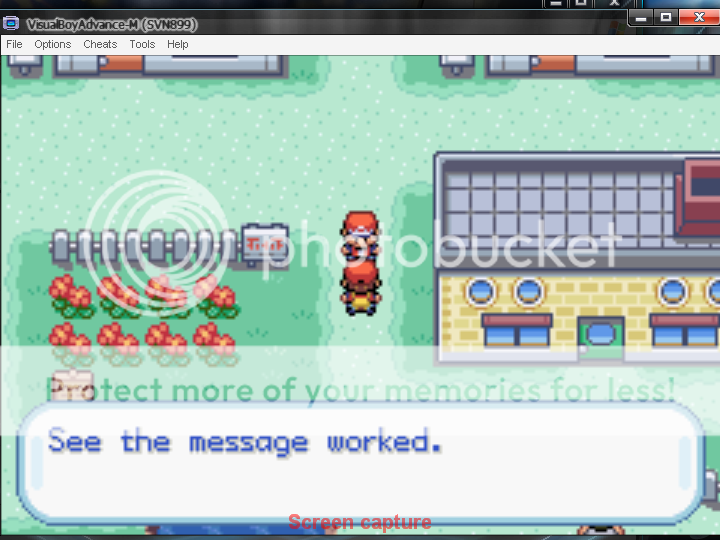
ok so if you havent used Advance map (made by lu-ho) open this spoiler:
- Spoiler:
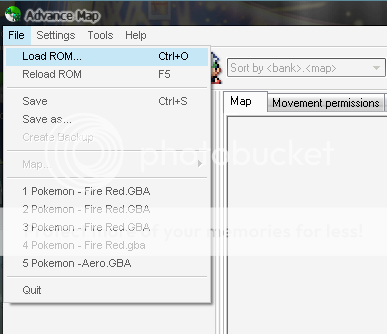
load your rom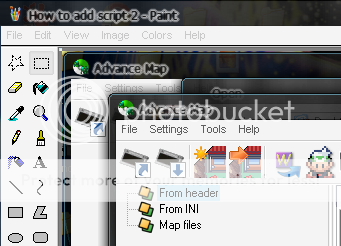
press on header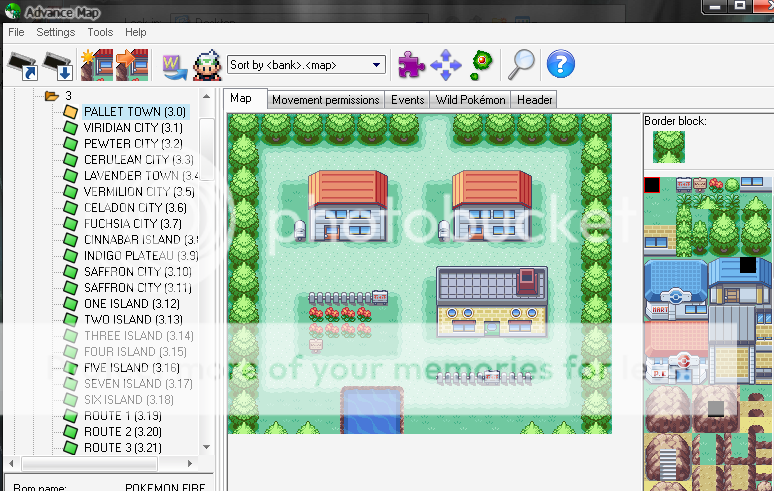
click whatever city you want im using pallet town for this example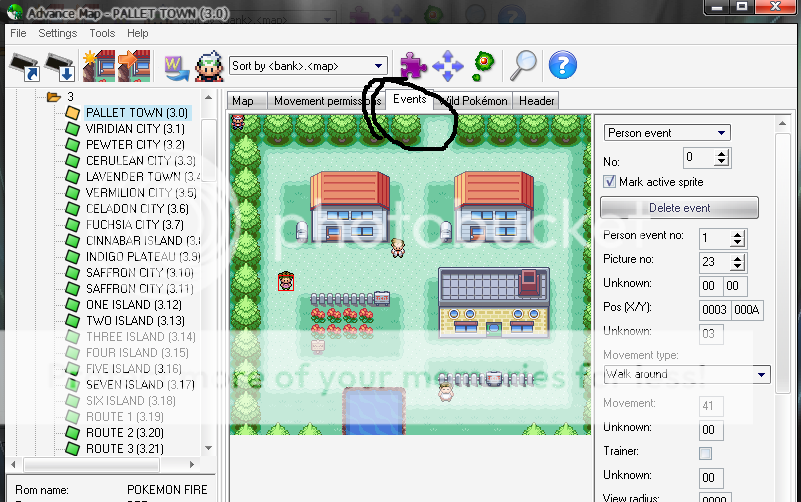
click on the event tab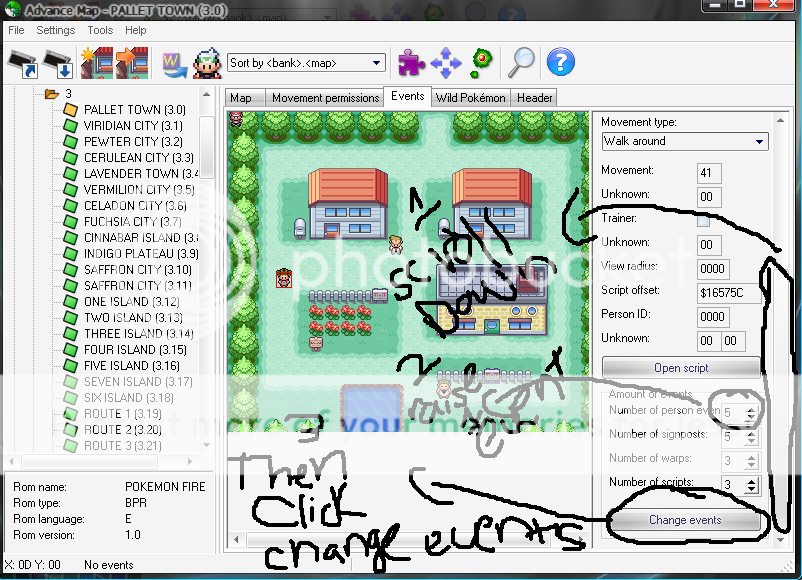
what it says on the picture XD.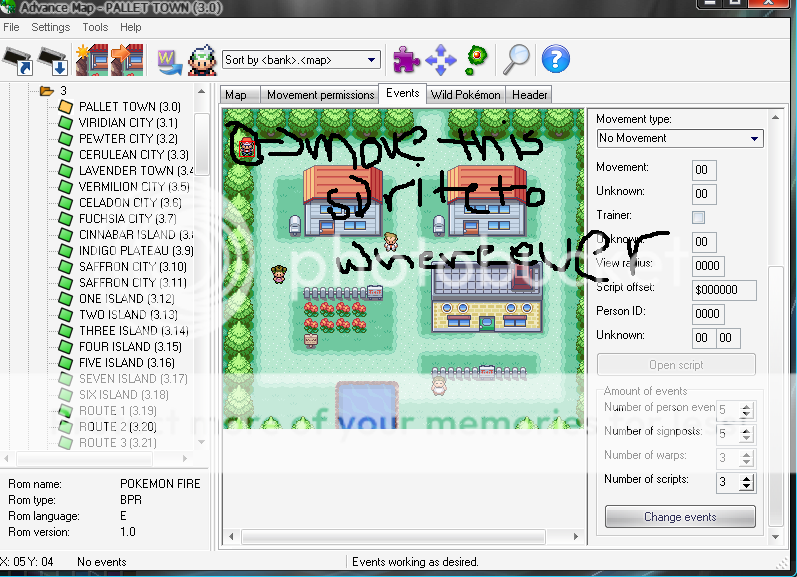
again what it says on the pic.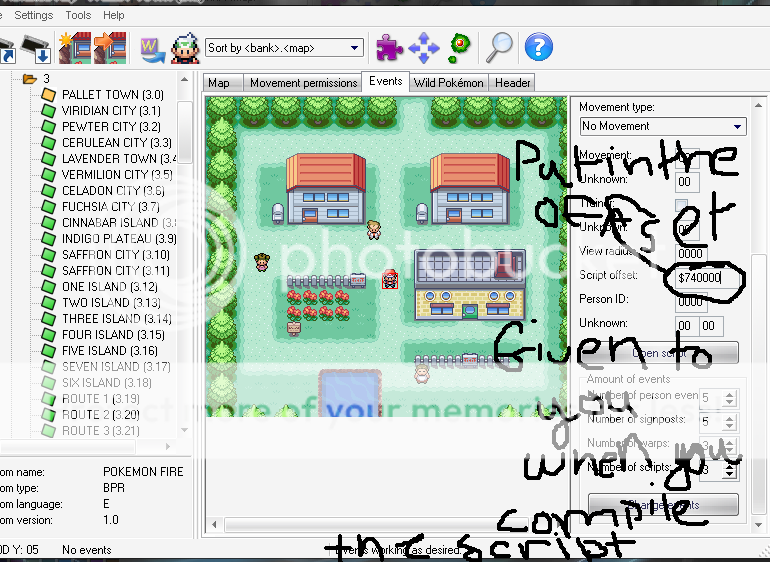
what it says on the image. Then just save the changes and test ingame.
ok now that i explained the simple message everything becomes easier for you and for me of course.
ok lets explaine the different commands
#dynamic 0x740000
#org @start
lock
faceplayer
msgbox @1 0x5
release
end
#org @1
= Did the message work?.
ok you might be saying Hey thats the same script no your wrong what changes is the 0x5 it was previosly a 0x6 .what does this do? its a yes or no box.
here it is ingame

its looking real simple right now am i right? ok now ill explaine 0x4
ok this is a non closing message box for it to close you have to add the command closeonkeypress like 0x6 0x5 and now 0x4 it doesnt have a lock or faceplayer effect.here is the script example.
#dynamic 0x740000
#org @start
lock
faceplayer
msgbox @1 0x4
closeonkeypress
release
end
#org @1
= Press any key to close the message.
here it is ingame

and for the record im using windows xp.ok now lets move on to 0x3 ok this what it used for is sings . it has no lock or faceplayer effect this only show the sing text boxwhen used on an actual sing thats pretty much what it does. here is the script.
#dynamic 0x740000
#org @start
msgbox @1 0x3
end
#org @1
= hahahahha. some1 vandalised this.
and here it is ingame

ok now we go to the last message box command 0x2 this is used for normal people it has already a built in lock faceplayer command and release command.
here is the script
#dynamic 0x740000
#org @start
msgbox @1 0x2
end
#org @1
= awesome it worked didnt it XD.
and here it is ingame
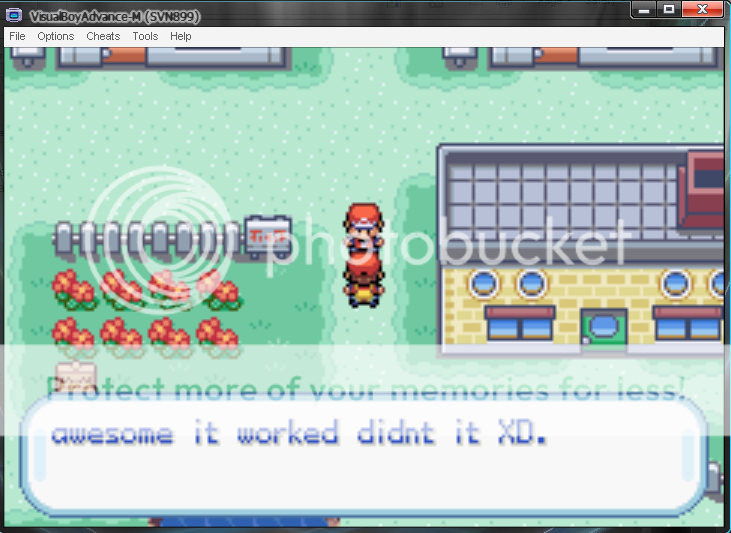
so before we are done i got to explaine some other commands in a message box.
#dynamic 0x740000
#org @start
msgbox @1 0x2
end
#org @1
= XDXDXD i love scripting.\nDo you like it?
hey whats that \n ok thats what im about to explaine \n continues the text in another line this is how it looks ingame

ok now ill explaine another 1 that its similar but works completely differently \p wait what does it do im getting to that \p continues the text in another box.
#dynamic 0x740000
#org @start
msgbox @1 0x2
end
#org @1
= XDXDXD i love scripting.\pDo you like it?
and here is the look ingame
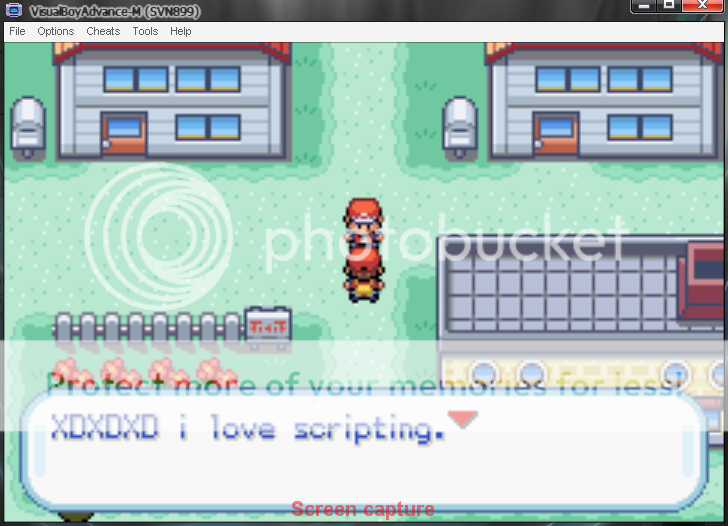
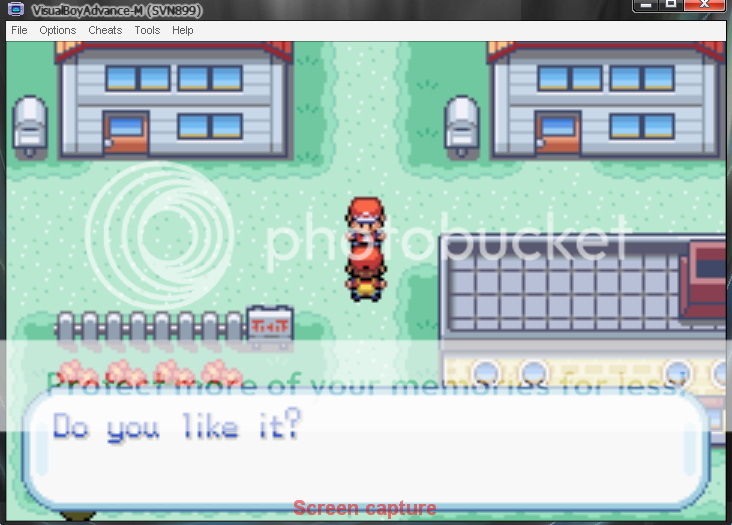
ok theres a lot of command similar to \p and \n that i havent added i will soon though.
ok now we move on to something else flags. flags are what keep the game from repeating an event 2 times now you must be saying im giving up cuz thats gonna be hard well your wrong again. ok here goes a script that wont repeat the same text.
#dynamic 0x740000
#org @start
checkflag 0x1000
if 0x1 goto @metyou
lock
faceplayer
msgbox @meetingyou 0x6
setflag 0x1000
release
end
#org @metyou
lock
faceplayer
msgbox @metyou2 0x6
release
end
#org @meetingyou
= Hi mi name is Mufasa#1
#org @metyou2
= I already met you.
here is the look ingame

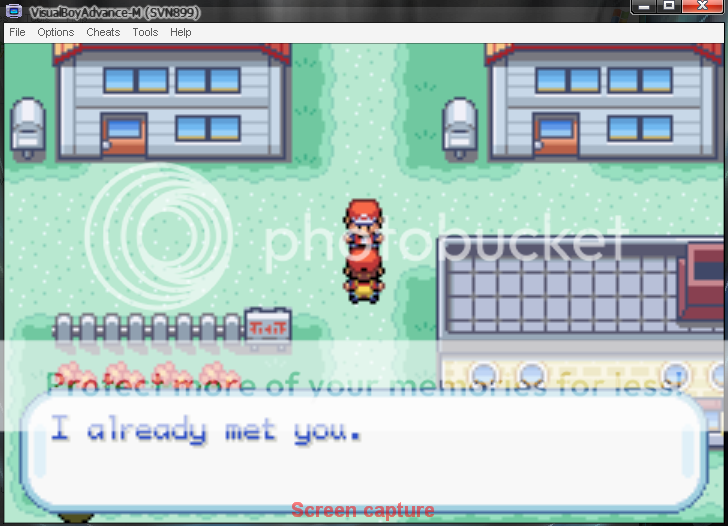
ok time to explain all of the new commands ok here goes nuthing. checkflag checks if a flag is set/not set in this case it checks if the flag has been set how well you see the if 0x1 goto @metyou ok thats how it checks it, checkflag is always followed by an if line, 0x0 checks if the flag has not been set 0x1 checks if the flag has been set . goto calls another part of the script if (in this case) the flag is set.and the other new command setflag it sets the flag. i got a recommendation for every1 use flags from 1000 and up since most of the flags under that are game functions and used by the game. ill post an entire list of the flags later i got too much s*** on my plate XD.

Mufasa#1- New Memeber

- Posts : 5
Join date : 2010-06-27
Age : 28
Location : The king's rock
Play Pokemon :: ROM Hacking :: ToolBox :: Tutorials
Page 1 of 1
Permissions in this forum:
You cannot reply to topics in this forum|
|
|
